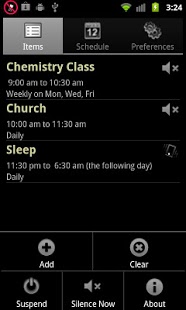Do Not Disturb 6.6
Paid Version
Publisher Description
Try before you buy! See the fully functional trial version.
Never again miss a call because you forgot to turn your phone's ringer back on! Put your ringer on a schedule! Do Not Disturb allows automated management of your phone's ringer.
Do Not Disturb allows you to silence your phone during class, work, church, etc, using a timed profile that acts like a schedule. It will mute and unmute you phone according to your daily, weekly or monthly profile.
Now with ring-thru white list of exceptions so you don't miss an emergency call. Add to the list from your contacts.
Do Not Disturb is great for students to silence their phone during class.
Do Not Disturb is great for silencing your phone every week at church.
Do Not Disturb is great if you work the night shift and don't want to be awakened during the day.
Finally, Do Not Disturb is great to silence your phone automatically every night while you sleep.
Do Not Disturb always turns your phone's ringer back on afterward!!
About Do Not Disturb
Do Not Disturb is a paid app for Android published in the Other list of apps, part of Business.
The company that develops Do Not Disturb is R. Gorman. The latest version released by its developer is 6.6. This app was rated by 5 users of our site and has an average rating of 4.0.
To install Do Not Disturb on your Android device, just click the green Continue To App button above to start the installation process. The app is listed on our website since 2011-08-07 and was downloaded 184 times. We have already checked if the download link is safe, however for your own protection we recommend that you scan the downloaded app with your antivirus. Your antivirus may detect the Do Not Disturb as malware as malware if the download link to com.ranchosoftware.donotdisturb2 is broken.
How to install Do Not Disturb on your Android device:
- Click on the Continue To App button on our website. This will redirect you to Google Play.
- Once the Do Not Disturb is shown in the Google Play listing of your Android device, you can start its download and installation. Tap on the Install button located below the search bar and to the right of the app icon.
- A pop-up window with the permissions required by Do Not Disturb will be shown. Click on Accept to continue the process.
- Do Not Disturb will be downloaded onto your device, displaying a progress. Once the download completes, the installation will start and you'll get a notification after the installation is finished.